Configure LDAP authentication in Nextcloud with FreeIPA
First I like to create a system user in FreeIPA and add it to the system users group and give it a password. This will allow Nextcloud to browse the directory to get a list of users and groups.
Then, after activating the user-ldap plugin, go to the administration page and find the LDAP section. The LDAP configuration is done by sequentially filling form fields in six tabs: Server, Users, Login Attributes, Groups, Advanced and Experts.
By the way, I don’t mind showing the world my IPA domain and the hostname because none of that is directly exposed to the Internet and I don’t believe in security through obscurity.
Server
Since the communication between my Nextcloud and FreeIPA servers are
done on a trusted network, I don’t use LDAP over SSL, and I don’t
specify the ldaps:// prefix, just the hostname and the 389 port. The
bind DN looks something like this:
uid=nextcloud,cn=users,cn=accounts,dc=private,dc=deverteuil,dc=net
…and the base DN is your FreeIPA domain in LDIF format:
dc=private,dc=deverteuil,dc=net

Users
Just select “Only these object classes: posixAccount”.
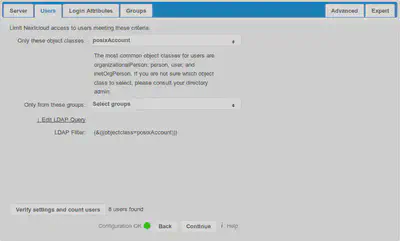
Login Attributes
For the section “[…] find the user based on the following attributes:”, check “LDAP / AD Username”.
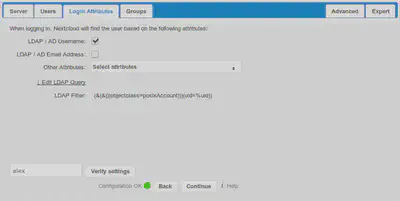
Groups
I suggest you create a usergroup in FreeIPA called “nextcloud_users” and add the users authorized to login to Nextcloud to it.
Select “Only these object classes: ipausergroup” and “Only from these
groups: nextcloud_users”.
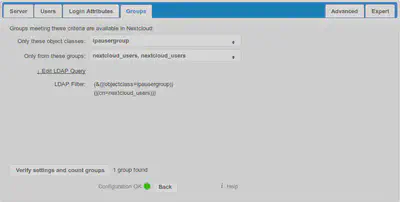
Advanced
Fill in the following field in the Directory Settings section:
- User Display Name Field:
displayname - Base User Tree:
cn=users,cn=accounts,dc=example,dc=com - Group Display Name Field:
cn - Base Group Tree:
cn=groups,cn=accounts,dc=example,dc=com
Of course, replace dc=example,dc=com with your own base DN.
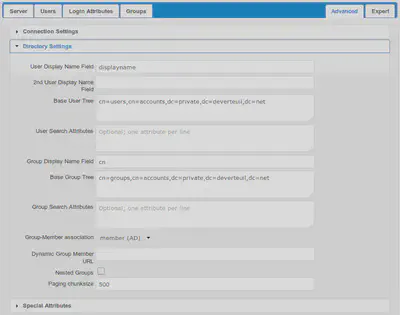
In the Special Attributes section, fill in these:
- Email Field:
mail - User Home Folder Naming Rule:
uid
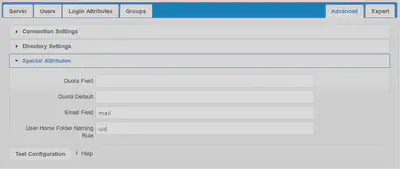
Expert
- UUID Attribute for Users:
ipaUniqueID - UUID Attribute for Groups:
ipaUniqueID
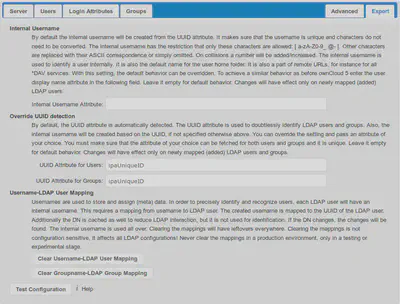
References
I used Apache Directory Studio to learn the LDAP schema on my FreeIPA server.
This reference was a good start but not quite complete: [Owncloud Authentication against FreeIPA](https://www.freeipa.org/page/Owncloud_Authentication_against_Fr eeIPA)
Software versions
Nextcloud 9.0.51
FreeIPA 4.3.1